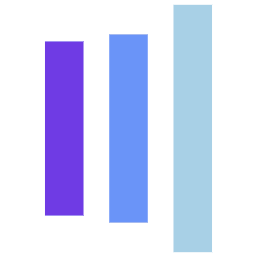Using GIT in Game Development

You've been thinking about learning more about Git for a while, and now you think it's time to get started? If you want to learn more about it and how to get started with Git, read this article.
For starters, be aware that Git is version control software. You install it on your system, start coding and submit your code to your repository, keep making changes to your source files, and Git will handle it. It is easy to learn and has a small footprint with lightning-fast performance.
A good part of Git is that it allows a team of people to work together, all using the same files. And it helps the team deal with the confusion that tends to occur when multiple people edit the same files. For those who work for game development, Git is a great choice!
Advantages of using GIT
- Help multiple people collaborate simultaneously on an ongoing project
- Versions are also accurately named.
- it helps you to efficiently manage your source files.
- Don't worry, it will be in your local warehouse.
- It can be used as a backup in the event of a central server failure.
- Snapshots (modifications) of all releases are properly documented and stored.
- When you modify a release, Git gives you a correct description of what was modified, when it was modified, and who modified it.
What mistakes shouldn't you make when using Git for game development?
When using Git for game development, one of the most common mistakes you can make is not managing or maintaining versions. Those who make this mistake do not keep the previous code. they just make new changes and remove old ones, completely ignoring the need to preserve the code in case it needs to be rolled back.
Another mistake is to think that the hardware is the most reliable thing. Those who make this mistake keep the code in USB or HD ext and things like that. They completely eliminate the use of software.
Project setup
You can start with 2 possibilities
1. Create
You are the first to start the project. This usually happens on git providers and not locally. You can use sourcetree to create a test environment for git which has remote and local on the same machine.
2. Clone
You connect to another project. Make a copy of the entire history. You can even clone a local repository for testing.
Commits and branches
Branches in Git are nothing more than pointers to a specific commit. Git generally prefers to keep its branches as light as possible.
There are basically two types of branches: local branches and remote trace branches. A local branch is just another path on your working tree. On the other hand, remote tracking branches serve special purposes.
Features of branching
- Create a branch from development per feature
- You can do multiple commits on this branch
- Push often
- Usually delete branch once merged
- Not needed to keep on this branch forever
If you want to learn more about the basics of using GIT, Miguel Merayo, one of our talented Starloopians, has prepared a video to understand its practical principles.
With over 10 years of gaming experience, the Starloop Studios team are always happy to share valuable information with you. Our Starloopians are ready to bring your ideas to life and create the video game you want! Find out about our game development and art outsourcing services and don't hesitate to contact us.